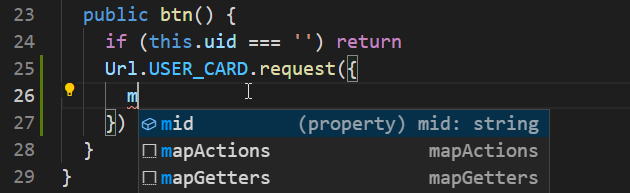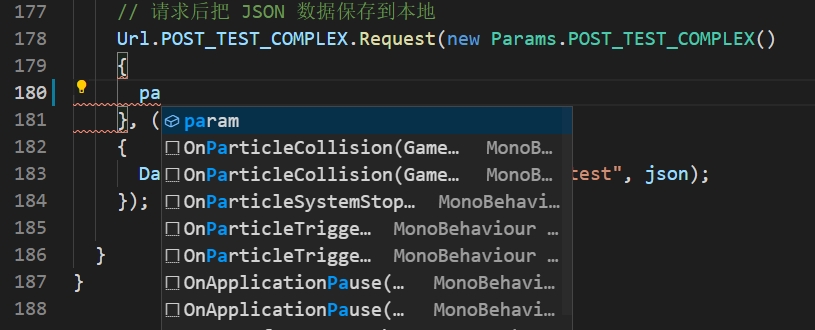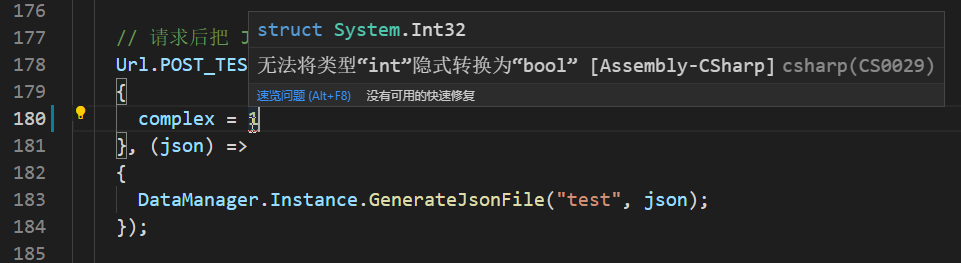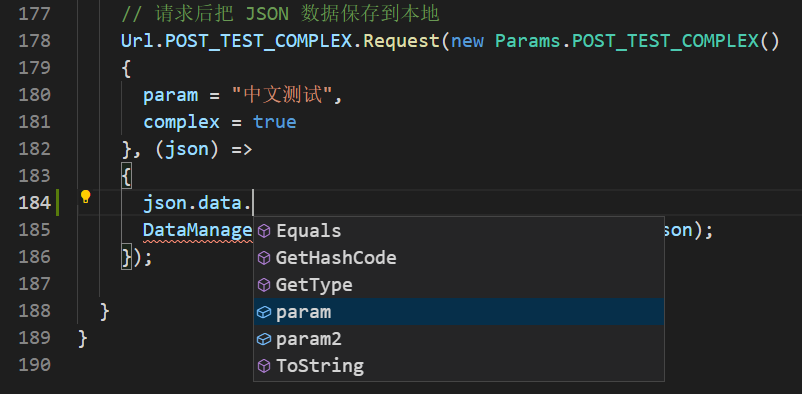简述 最开始知道这个方法是在公司一位大佬的代码里看到的,语言是TypeScript,当时感觉这个写法逻辑非常清晰,阅读极度舒适
后来又根据自己的需要加了参数类型约束,用在了一个浏览器插件项目中:Btools-vue (但在后来的一次重构 中删掉了)
并且也在目前在做的Unity游戏中,用C#写了一个类似的,用起来也是非常舒适
使用 先演示一下使用方式
TypeScript Url 类
1 2 3 4 5 6 7 8 9 10 11 12 13 14 15 16 17 18 19 20 21 22 23 24 25 26 27 28 29 30 31 32 33 34 35 36 37 38 39 40 41 42 43 44 45 46 47 48 49 50 51 52 53 54 55 56 57 58 59 60 61 62 63 64 65 66 67 68 69 70 71 72 73 74 75 76 77 78 79 80 81 82 83 84 85 86 87 88 89 90 91 92 93 94 95 96 97 98 import Vue from 'vue' import { default as qs, ParsedUrlQueryInput } from 'querystring' import { AxiosRequestConfig } from 'axios' import { RequestOptions } from 'https' export enum UrlType { BILIBILI , IMBA97 } export enum MethodType { GET , POST } export class Url <T extends ParsedUrlQueryInput > { private _bilibili_base_url = 'https://api.bilibili.com' private _imba97_base_rul = 'https://bili.imba97.cn' public static readonly enums : Url <any >[] = [] public static readonly headers : {[key : string ]: { [key : string ]: string }} = {} public static readonly USER_CARD : Url <{ mid : string }> = new Url (MethodType .GET , UrlType .BILIBILI , '/x/web-interface/card' , null ) public static readonly LIKE : Url <{ aid : number ; like : number ; csrf : string }> = new Url (MethodType .POST , UrlType .BILIBILI , '/x/web-interface/archive/like' , { Referer : 'https://www.bilibili.com' , Origin : 'https://www.bilibili.com' }) public static readonly POST_TEST : Url <{ param : string | number }> = new Url (MethodType .POST , UrlType .IMBA97 , '/postTest.php' , null ) constructor (private _method : MethodType , private _type : UrlType , private _path : string , private _headers : any if (this ._headers !== null ) Url .headers [this .url ] = this ._headers Url .enums .push (this ) } get baseUrl (): string { switch (this ._type ) { case UrlType .BILIBILI : return this ._bilibili_base_url case UrlType .IMBA97 : return this ._imba97_base_rul default : throw new Error ('未曾设想的 URL 类型' ) } } get path (): string { return this ._path } get url (): string { return `${this .baseUrl} ${this ._path} ` } get method (): string { switch (this ._method ) { case MethodType .GET : return 'GET' case MethodType .POST : return 'POST' default : throw new Error ('未曾设想的请求类型' ) } } public request (params ?: T, options ?: AxiosRequestConfig ): Promise <any > { return new Promise ((resolve, reject ) => { Vue .chrome .runtime .sendMessage ({ type : this .method , url : this .url , ...(this ._method === MethodType .GET ? { params } : { data : qs.stringify (params) }), headers : this ._method === MethodType .GET ? { } : { 'content-type' : 'application/x-www-form-urlencoded' }, ...options }, (json ) => { if (!json) reject ('error' ) resolve (json) }) }) } }
声明一个新接口的格式是
public static readonly 名称: Url<{ 发送参数名: 发送参数类型 }> = new Url(请求类型, URL类型, 'URL路径', RequestHeaders)
request函数是根据插件开发需要做了封装,普通网页的话直接在里面写请求代码就好
使用时
1 2 3 4 5 Url .USER_CARD .request ({ mid : '2198461' }).then ((json ) => { console .log (json) })
可以在这个类中声明所有请求用的URL,并且用泛型指定参数类型
用的时候会有代码提示,可以明确知道调用这个接口需要传哪些参数
C# C#的文件比较多,一个一个来说
首先是跟上面类似的Url类
1 2 3 4 5 6 7 8 9 10 11 12 13 14 15 16 17 18 19 20 21 22 23 24 25 26 27 28 29 30 31 32 33 34 35 36 37 38 39 40 41 42 43 44 45 46 47 48 49 50 51 52 53 54 55 56 57 58 59 60 61 62 63 64 65 66 67 68 69 70 71 72 73 74 75 76 77 78 79 80 81 82 83 84 85 86 87 88 89 90 91 92 93 94 95 96 97 98 99 100 101 102 103 104 105 106 107 108 109 110 111 112 113 114 115 116 117 118 119 120 using System;using System.Reflection;using System.Collections.Generic;using UnityEngine;using UnityEngine.Events;using UnityEngine.Networking;public enum MethodType{ GET, POST } public enum UrlType{ TEST, TEST2 } public class Url { public static readonly Url<Params.POST_TEST, Responses.POST_TEST> POST_TEST = new Url<Params.POST_TEST, Responses.POST_TEST>(MethodType.POST, UrlType.TEST, "/postTest.php" ); public static readonly Url<Params.POST_TEST_COMPLEX, Responses.POST_TEST_COMPLEX> POST_TEST_COMPLEX = new Url<Params.POST_TEST_COMPLEX, Responses.POST_TEST_COMPLEX>(MethodType.POST, UrlType.TEST, "/postTest.php" ); } public class Url <TParam , TResponse > : Url where TParam : Params.ParamBase { private MethodType _method; private UrlType _type; private string _path; public static readonly Dictionary<string , Url<TParam, TResponse>> enums = new Dictionary<string , Url<TParam, TResponse>>(); public Url (MethodType method, UrlType type, string path ) { this ._method = method; this ._type = type; this ._path = path; enums.Add(typeof (TParam).ToString().Replace("Param." , "" ), this ); } public string GetUrl () { return string .Format("{0}{1}" , this .GetBaseUrl(), this ._path); } public void Request (TParam data, UnityAction<TResponse> success, UnityAction<string > error ) { RequestManager.Instance.Send<TResponse>(this .GetMethod(), this .GetUrl(), this .ToRequestParams(data), success, error); } public void Request (TParam data, UnityAction<TResponse> success ) { RequestManager.Instance.Send<TResponse>(this .GetMethod(), this .GetUrl(), this .ToRequestParams(data), success); } private string GetBaseUrl () { switch (this ._type) { case UrlType.TEST: return "https://bili.imba97.cn" ; case UrlType.TEST2: return "https://xxx" ; default : throw new Exception("未曾设想的 URL 类型" ); } } private string GetMethod () { switch (this ._method) { case MethodType.GET: return "GET" ; case MethodType.POST: return "POST" ; default : throw new Exception("未曾设想的请求类型" ); } } private Dictionary<string , string > ToRequestParams (TParam data ) { Dictionary<string , string > dict = new Dictionary<string , string >(); FieldInfo[] fields = typeof (TParam).GetFields(); foreach (FieldInfo field in fields) { dict.Add(field.Name, field.GetValue(data).ToString().ToLower()); } return dict; } }
声明一个新接口的格式是
public static readonly Url<Params.参数类, Responses.返回值类> 名称 = new Url<Params.参数类, Responses.返回值类>(请求类型, URL类型, "URL路径");
Url<TParam, TResponse>类继承Url类,接口的声明放在Url类中,这样调用的时候就不需要再设置泛型
参数传进来后通过ToRequestParams()转成一个字典,传入请求用的RequestManager
下面是RequestManager
1 2 3 4 5 6 7 8 9 10 11 12 13 14 15 16 17 18 19 20 21 22 23 24 25 26 27 28 29 30 31 32 33 34 35 36 37 38 39 40 41 42 43 44 45 46 47 48 49 50 51 52 53 54 55 56 57 58 59 60 61 62 63 64 65 66 67 68 69 70 71 72 73 74 75 76 77 78 79 80 81 82 83 84 85 86 87 88 89 90 91 92 93 94 95 96 97 98 99 100 101 102 103 104 using System.IO;using System.Collections;using System.Collections.Generic;using UnityEngine;using UnityEngine.Networking;using UnityEngine.Events;using Newtonsoft.Json;public class RequestManager : SingletonBase <RequestManager >{ public void Send <TResponse >(string method, string url, Dictionary<string , string > data, UnityAction<TResponse> success, UnityAction<string > error { MonoManager.Instance.StartCoroutine(RSendRequest<TResponse>(method, url, data, success, error)); } public void Send <TResponse >(string method, string url, Dictionary<string , string > data, UnityAction<TResponse> success { MonoManager.Instance.StartCoroutine(RSendRequest<TResponse>(method, url, data, success, null )); } private IEnumerator RSendRequest <TResponse >(string method, string url, Dictionary<string , string > data, UnityAction<TResponse> success, UnityAction<string > error { string getData = "" ; WWWForm postData = new WWWForm(); if (data != null && data.Count > 0 ) { switch (method) { case "GET" : getData = GetQueryParams(data); break ; case "POST" : foreach (KeyValuePair<string , string > item in data) { postData.AddField(item.Key, item.Value); } break ; } } UnityWebRequest webRequest = method == "GET" ? UnityWebRequest.Get(string .Format("{0}?{1}" , url, getData)) : UnityWebRequest.Post(url, postData); yield return webRequest.SendWebRequest(); if (webRequest.isHttpError || webRequest.isNetworkError) { if (error != null ) error(webRequest.error); } else { success(JsonConvert.DeserializeObject<TResponse>(webRequest.downloadHandler.text)); } } public string GetQueryParams (Dictionary<string , string > param ) { string data = "" ; bool frist = true ; foreach (KeyValuePair<string , string > item in param) { string and = frist ? "" : "&" ; data = string .Format("{0}{1}{2}={3}" , data, and , item.Key, item.Value); frist = false ; } return data; } }
这个类继承了单例,单例代码就不演示了,比较简单
功能就是进行网络请求,把返回值转成对应的返回值类传入success回调函数
这里的类型就是下面这个,里面指定了参数类型 和返回值类型 ,所有的都需要自己声明
1 2 3 4 5 6 7 8 9 10 11 12 13 14 15 16 17 18 19 20 21 22 23 24 25 26 27 28 29 30 31 32 33 34 35 36 37 38 39 40 41 42 43 44 45 46 47 48 49 50 51 52 53 54 55 56 57 58 using System.Collections;using System.Collections.Generic;using UnityEngine;namespace Params { public class ParamBase { } public class POST_TEST : ParamBase { public string param; } public class POST_TEST_COMPLEX : ParamBase { public string param; public bool complex; } } namespace Responses { [SerializeField ] public class ResponsesBase : ScriptableObject { } public class POST_TEST : ResponsesBase { public string param; } public class POST_TEST_COMPLEX { public int code; public string info; public DATA data; public class DATA { public string param; public string param2; } } }
比如Responses.POST_TEST_COMPLEX对应的JSON是这样的
1 2 3 4 5 6 7 8 { "code" : 0 , "info" : "成功" , "data" : { "param" : "test" , "param2" : "2333" } }
使用时
1 2 3 4 5 6 7 8 Url.POST_TEST_COMPLEX.Request(new Params.POST_TEST_COMPLEX() { param = "测试" , complex = true }, (json) => { DataManager.Instance.GenerateJsonFile("test" , json); });
并且有完善的代码提示和类型约束
传参代码提示:
传参类型约束:
返回值代码提示:
这里面用的JSON格式化包是Newtonsoft.Json ,比JsonUtility不知道要好用多少
结束 OK 以上就是这个请求接口类